It happens without fail at least once a quarter: a professor tries to use a computer program in front of the class, and students squirm in their seats until some poor soul finally caves and helps out.
In an increasingly plugged-in academic climate, technological proficiency is becoming a must. The Office of Information Technology has recently addressed the problem by subscribing to the tutorial website Lynda.com.
This online learning company, named after founder Lynda Weinman, provides registered members unlimited access to a vast library of high quality video tutorials. This library includes 1,530 courses on about 300 software programs.
Lynda organizes these software programs by skill level and their companies, such as Adobe and Google, as well as by their operating system platforms so that students can learn the programs that identify with either their Mac or Windows.
Lynda courses cover a host of subjects, from 3-D animation to web design to time management. New courses and topics are added weekly at no extra cost to the user.
Not that the cost would be a problem—now that Seattle U subscribes to the program (which is usually $25 per month), students can access the database for free. Part of the $50,000 OIT budget, which could be used to pay for hardware upgrades, has been allocated to pay for the subscription.
“I had one student send me an email and she said, ‘This is so awesome! I’ve coveted an account with Lynda for years and I could never afford it and now you just gave it to me.”
“They got really good modules on time management and resume writing,” said CIO Chuck Porter. “We got a lot of software training, but we also got some other training that I think is going to be really helpful for students.”
The program could be helpful for students who are expected to use Adobe CS programs, Final Cut Pro, or design web sites, not only in school but in the workplace.
While Albers does provide certification training for Microsoft programs, Seattle U did not provide general training for most programs prior to its subscription to Lynda.
There are also a number of websites devoted to providing free tutorials.
“We found that the faculty were taking class time and office hours to teach this stuff to students, and the faculty weren’t very good at it,” Porter said.
Currently, there are plans to have the faculty take the necessary training from Lynda and to encourage students to watch a couple of modules on their own. The school hopes that this will give professors more time to spend on class material.
Lynda is readily accessible from any computer or mobile device with WiFi. Porter hopes to get the word out to students, faculty and staff who he believes can all benefit from the site.
“I get a lot of emails that are complaints from everybody, but now I’m getting emails from faculty and staff and students that are essentially love letters,” Porter said.
Only time will tell if the awkward classroom technical difficulties will cease for good, but if they do, Lynda will be more than worthy of students’ love.
Chelsee may be reached at cyee@su-spectator.com